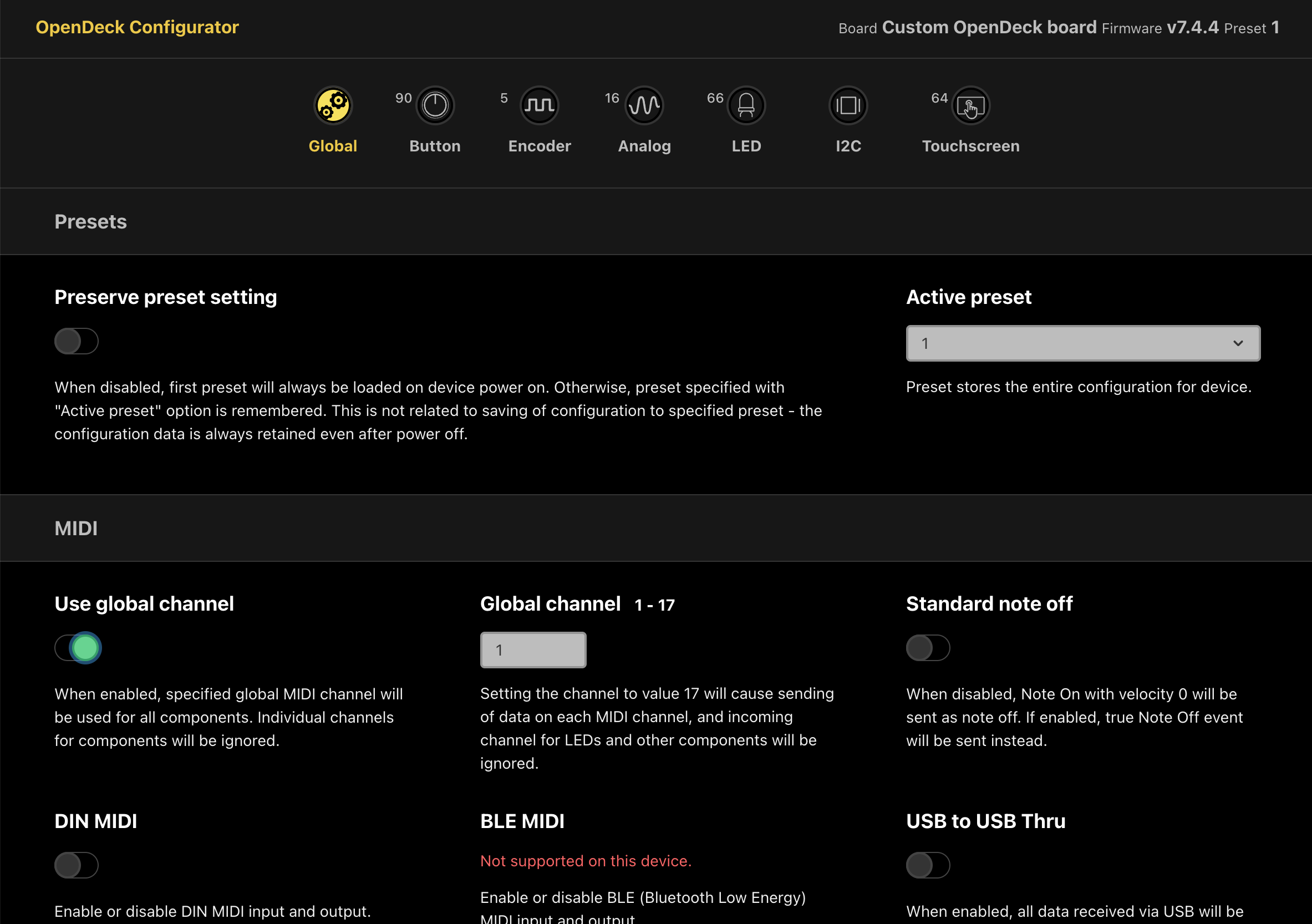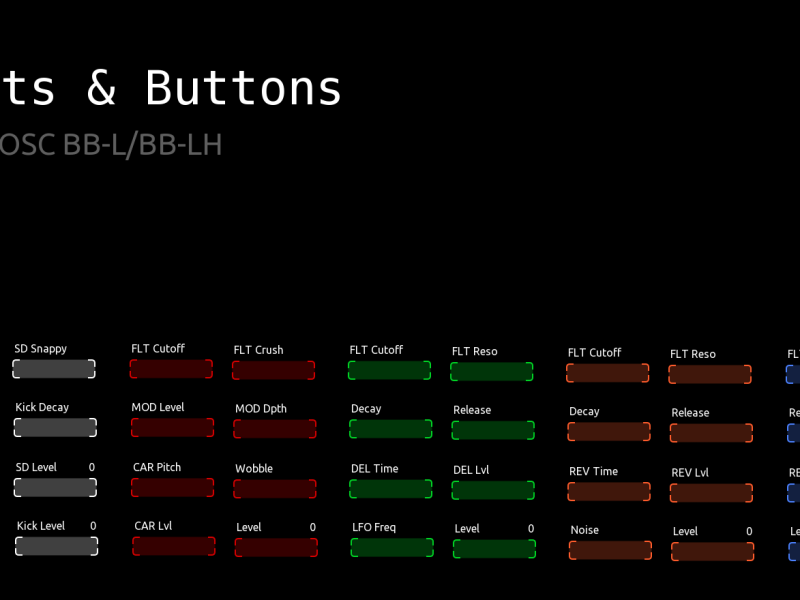All Beats & Buttons midi controllers use the Opendeck midi software, originally created by Shantea Controls and which is available as open source software. Beats & Buttons is allowed to use this software on the controllers that we are selling.
Quick links
- Online Configurator – Connect the controller and go to the online configurator
- All Configurable Features – Check out what you can configure in Opendeck
- Midi Mapping explanation (Ableton) – Check out this video
Using Opendeck with the Beats and Buttons controllers
The controllers you buy at our shop are all pre-configured when they are shipped. But this is a standard basic setup of mainly CC’s being send. You can very easy configure all controls yourself to fully make the controller act exactly as you want it to.
Some nice features to consider
- Use a button to switch presets/banks
- Assign different midi channels to parts of your controller
About Shantea Controls, creator of Opendeck
Check out the Tindie store of the original creator of the Opendeck Software to buy his great Opendeck boards to make your own controller. Visit his website for all information and details.