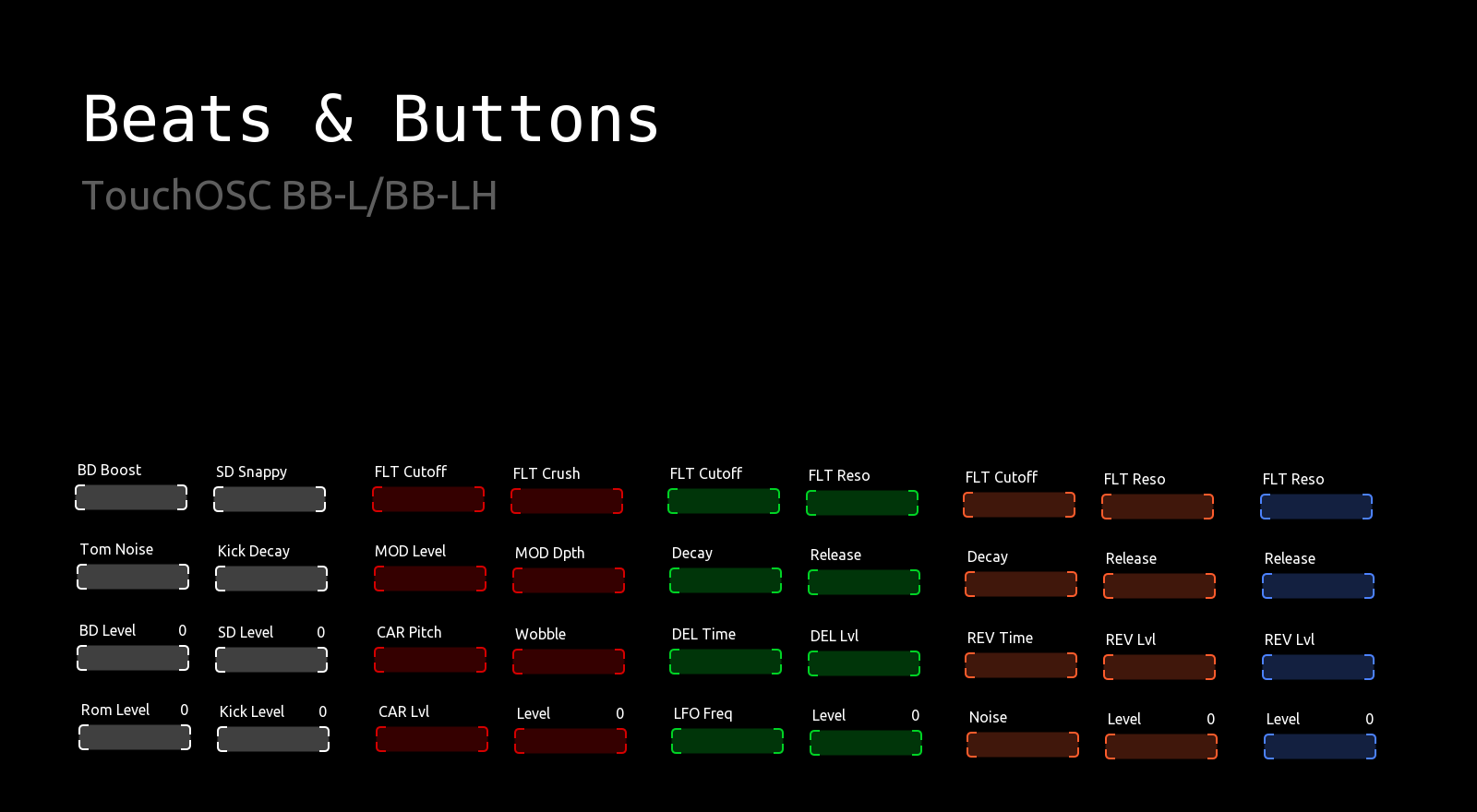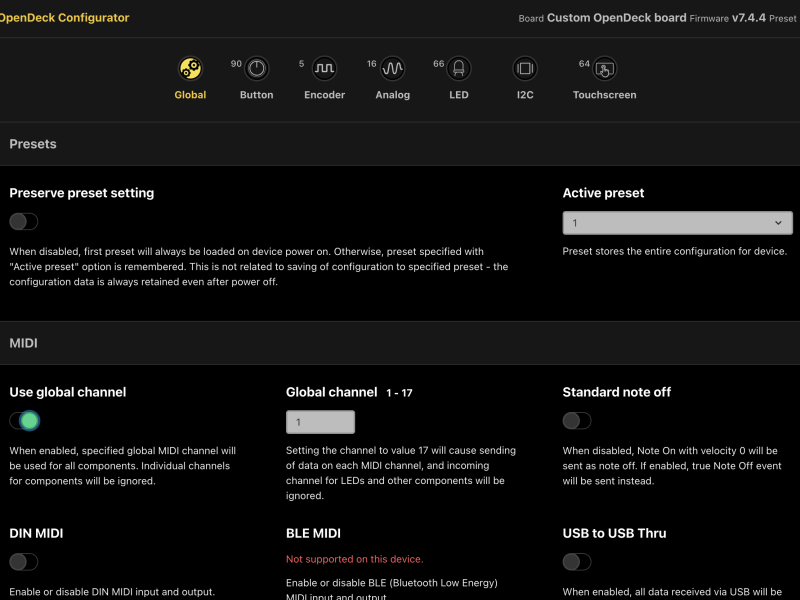First of all make sure you have TouchOSC available on your Mac or PC, see download options at the TouchOSC website https://hexler.net/touchosc#buy
Download a PC/Mac TouchOSC template for the BB-L and BB-LH midi controllers here: https://beatsandbuttons.com/wp-content/uploads/2024/03/TouchOSC-001-Beats-Buttons-for-BB-L-v2.tosc_.zip

Instagram reel using the template:
https://www.instagram.com/reel/C4OqfD5NVf2/?utm_source=ig_web_copy_link&igsh=MzRlODBiNWFlZA==
Short instructions on how to use the template:
- Open the template in TouchOSC on a device
- Change the midi message ‘channel’ and ‘controller’ settings into the correct values matching the settings of your controller
- Make sure in the connections-tab in TouchOSC you have checked the connection with your midi controller
- Press the play-option in TouchOSC and check out if everything works well
I don’t have detailed instructions on how to use TouchOSC as there are a lot of those already on YouTube. Make sure to check them out. See also below for a quick crash course!
General instructions on how to use TouchOSC and how to make easy connections between your laptop/desktop pc and a mobile or tablet version of TouchOSC, see videos below.